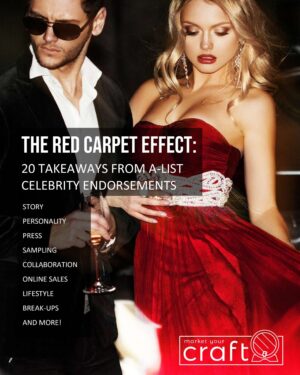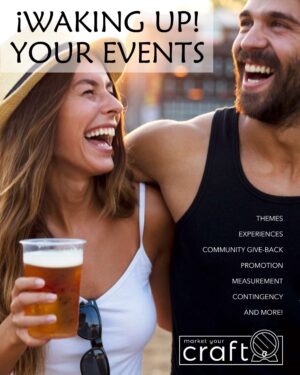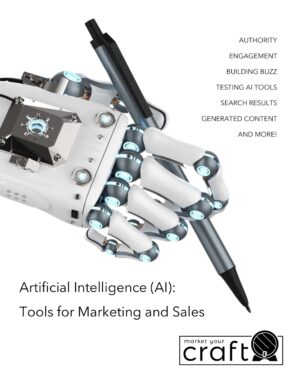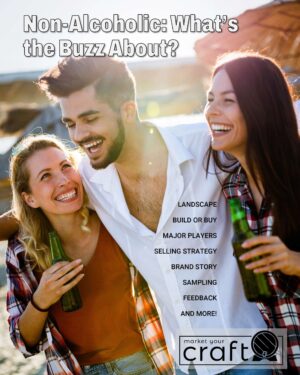Did you see the TTB Industry Circular last month? Titled, “Use of Social Media in the Advertising of Alcohol Beverages,” this was the first update to the policies since 2013. We got the heads up from the Colorado Brewers Guild in a weekly email to members. We had the chance to review the new guidance alongside the TTB’s Alcohol Beverage Advertising guidelines in order to understand any changes that would impact how your business promotes craft beverage. Links to our notes and resources on the topic are below, but in summary:
Did you see the TTB Industry Circular last month? Titled, “Use of Social Media in the Advertising of Alcohol Beverages,” this was the first update to the policies since 2013. We got the heads up from the Colorado Brewers Guild in a weekly email to members. We had the chance to review the new guidance alongside the TTB’s Alcohol Beverage Advertising guidelines in order to understand any changes that would impact how your business promotes craft beverage. Links to our notes and resources on the topic are below, but in summary:
- Anything promoting your company or product needs a conspicuous advertising statement.
- This includes content created by you or created by someone else which you share.
- Each outlet is considered one advertisement requiring a statement. For example, your website is one advertisement, your Instagram page is a second advertisement, etc.
- Where there are space constraints, a link to a page on your website is allowed.
- What’s required:
- Information about the product: product name, class, type, composition and alcohol content (for distilled spirits).
- Information about the advertiser: company name, city, state, telephone number, website and email address.
- Advertising must conform to the guidelines of the state or country where the advertiser hopes to generate sales.
The TTB acknowledges that the proliferation of digital and social media prompted this update, due to the ease of which drinkers can jump between platforms. The argument is a consumer should be able to easily tell the difference between your branded content – what you approve as representative of your brand and products – and content from other sources. Knowing the difference leads to a more informed transaction between your business and customers without the noise of outside influencers.
Wouldn’t it be amazing if other industries and politicians took the same approach? But we digress 😉
We decided to quickly take a position on this new guidance for one of our Colorado clients, 6 and 40 Brewery. Most of their advertising is digital in nature, so we created a page on the website titled, “Advertising Statement,” with the following components:
- About the Company: one paragraph about the Brewery, similar to the boilerplate at the bottom of a press release.
- Product Information: relevant information about all active products produced in-house, including name, description, style, ingredients and adjuncts. We also included ABV% although not required for malt beverages.
- Contact Information: company name, address, email, phone and web address.
 Was all of this information necessary? Too early to tell. If your commercial products all have the same ingredients, a simple statement may be possible, like, “made with barley, hops, water and yeast,” in the case of beer. But what about adjuncts, tinctures, spices, natural flavors, etc? The team at 6 and 40 Brewery is transparent about what goes into the beer, which is how we interpreted “composition” in the TTB requirements. Product recipes are databased so pages like this are easy to create and always up-to-date. Does your team struggle with manually updating the website once new products come online? Check out Multiple Pages Generator for WordPress, recently purchased by ThemeIsle. Big fans.
Was all of this information necessary? Too early to tell. If your commercial products all have the same ingredients, a simple statement may be possible, like, “made with barley, hops, water and yeast,” in the case of beer. But what about adjuncts, tinctures, spices, natural flavors, etc? The team at 6 and 40 Brewery is transparent about what goes into the beer, which is how we interpreted “composition” in the TTB requirements. Product recipes are databased so pages like this are easy to create and always up-to-date. Does your team struggle with manually updating the website once new products come online? Check out Multiple Pages Generator for WordPress, recently purchased by ThemeIsle. Big fans.
 Once the page was approved, we linked to it from the website footer which qualifies as conspicuous and easily-accessed for website users. But what about social media and other digital platforms? Space limitations in your profile make a 40+ character URL a little unwieldy. For that we headed to bitly.com, a URL shortener that uses redirects to point drinkers to your web content, in this case the Advertising Statement. You can use any URL shortener you like, preferably if you’re able to brand or customize the back half like we did: https://bit.ly/6and40.
Once the page was approved, we linked to it from the website footer which qualifies as conspicuous and easily-accessed for website users. But what about social media and other digital platforms? Space limitations in your profile make a 40+ character URL a little unwieldy. For that we headed to bitly.com, a URL shortener that uses redirects to point drinkers to your web content, in this case the Advertising Statement. You can use any URL shortener you like, preferably if you’re able to brand or customize the back half like we did: https://bit.ly/6and40.
With a shortened URL we were able to edit each of the social media profiles with an abbreviated brand story and link to the Advertising Statement:
A car-themed brewery serving a selection of beer, hard seltzers and NA options for when your engine is running a pint low. Ad Statement: bit.ly/6and40
The TTB listed all the various channels to which their guidance applies: websites and mobile websites; social network services (Facebook, LinkedIn, etc.); media sharing sites (Instagram, YouTube, etc.); blogs; microblogs (Twitters, Tumblr, etc.); crowdsourcing/crowdfunding sites (Kickstarter, GoFundMe, etc.); mobile apps; links, QR Codes and Augmented Reality; and social media influencers. 6 and 40 Brewery focused attention on Instagram, Facebook, Twitter and their YouTube Channel. And while your roster of digital platforms may be different, the basic idea is the same: add a clear link to the Advertising Statement somewhere in your account profile or on the About page.
 Is there a rush to get this done? No. But craft beverage producers don’t want to be on TTB’s radar. Which is why it’s good to check the box with this small but meaningful effort to show compliance with the new thinking on beverage alcohol advertising across various media. The same is true for non-alc brands, which are treated like their full-strength counterparts from a three-tier distribution and marketing perspective. A big difference is NA’s ability to leverage direct-to-consumer channels based on state regulations.
Is there a rush to get this done? No. But craft beverage producers don’t want to be on TTB’s radar. Which is why it’s good to check the box with this small but meaningful effort to show compliance with the new thinking on beverage alcohol advertising across various media. The same is true for non-alc brands, which are treated like their full-strength counterparts from a three-tier distribution and marketing perspective. A big difference is NA’s ability to leverage direct-to-consumer channels based on state regulations.
If you want to get this done, here are some resources to get you started:
- TTB Industry Circular: https://www.ttb.gov/industry-circulars/ttb-industry-circular-2022-2
- TTB Alcohol Beverage Advertising Guidelines: https://www.ttb.gov/advertising/alcohol-beverage-advertising
- Prohibited advertising practices – beer: https://www.ecfr.gov/current/title-27/chapter-I/subchapter-A/part-7/subpart-N/section-7.235
- Prohibited advertising practices – wine: https://www.ecfr.gov/current/title-27/chapter-I/subchapter-A/part-4/subpart-G
- Prohibited advertising practices – distilled spirits: https://www.ecfr.gov/current/title-27/chapter-I/subchapter-A/part-5
- Our notes on TTB guidance: https://app.box.com/s/cd21kqzygts8hmpat6abq6cofiqi8312
And while we’re on the topic of staying off the radar…there has been a recent wave of craft beverage lawsuits around ADA website compliance. Why now? This has actually been bubbling up for a while. The team at Market Your Craft started researching this back in August of 2020, publishing an article on ADA regulations and the spirit of compliance. At the time, it wasn’t mandatory because websites aren’t explicitly included in the ADA. But more recently, various courts around the U.S. have recognized internet properties as places of public accommodation, requiring websites to be ADA compliant. If you haven’t already, we highly encourage you and your management team to consider some quick adds to your website in order to provide the best experience to all your guests.
web content accessibility guidelines (WCAG)
 In response to the lack of guidance for craft beverage and other industries, the World Wide Web Consortium (W3C) and its international member organizations developed a single, shared standard for web content accessibility. The Web Content Accessibility Guidelines (WCAG) explains how to make web pages more approachable to people with disabilities. It’s largely a technical document, geared toward authoring and accessibility tool designers and web developers to help promote accessibility best practices.
In response to the lack of guidance for craft beverage and other industries, the World Wide Web Consortium (W3C) and its international member organizations developed a single, shared standard for web content accessibility. The Web Content Accessibility Guidelines (WCAG) explains how to make web pages more approachable to people with disabilities. It’s largely a technical document, geared toward authoring and accessibility tool designers and web developers to help promote accessibility best practices.
Want more detail? The W3C published a Quick Reference for designers and developers to help navigate each area of compliance. However, the individual(s) managing your website may not feel comfortable making code changes at that level, which is why we reviewed three different tools to make your craft beverage immediately more discoverable to a new group of customers.
turnkey website accessibility solutions
When you’ve already got a craft beverage website, it’s tough to imagine any redesign to make content more accessible to people with disabilities. Thankfully, there are tools that allow visitors to control their experience without making permanent changes to your existing site. These are called widgets or plugins which, once installed, address critical aspects of the above guidelines to make your site more accessible. We reviewed the following:
 Userway: UserWay’s Accessibility Widget, available for all leading CMS platforms as well as plain HTML/CSS/JS sites, brings your website into compliance with the strictest governmental regulations as required by the ADA by instantly remediating accessibility issues, barriers and violations. After registration, a line of code specific to your website is generated, which you add to the footer of your page template. Very few steps to set up the free version which comes with a full suite of accessibility tools, including a Read Page voiceover option. Customization options and real-time monitoring included in the paid version (worth considering if you have 100-300k monthly pageviews).
Userway: UserWay’s Accessibility Widget, available for all leading CMS platforms as well as plain HTML/CSS/JS sites, brings your website into compliance with the strictest governmental regulations as required by the ADA by instantly remediating accessibility issues, barriers and violations. After registration, a line of code specific to your website is generated, which you add to the footer of your page template. Very few steps to set up the free version which comes with a full suite of accessibility tools, including a Read Page voiceover option. Customization options and real-time monitoring included in the paid version (worth considering if you have 100-300k monthly pageviews).
 WP Accessibility: this plug-in helps with a variety of common accessibility problems in WordPress themes. While most accessibility issues can’t be addressed without directly changing your theme, WP Accessibility adds a number of helpful accessibility features with a minimum amount of setup or expert knowledge. The free version is fully-functional, and the developer makes available a donations page for supporting future plugin work. Tremendous reporting capabilities for troubleshooting accessibility errors and streamlining the user experience.
WP Accessibility: this plug-in helps with a variety of common accessibility problems in WordPress themes. While most accessibility issues can’t be addressed without directly changing your theme, WP Accessibility adds a number of helpful accessibility features with a minimum amount of setup or expert knowledge. The free version is fully-functional, and the developer makes available a donations page for supporting future plugin work. Tremendous reporting capabilities for troubleshooting accessibility errors and streamlining the user experience.
 One Click: this plugin allows a user to resize the font (increase/decrease), control colors (greyscale, negative and high contrast, light background), easily identify links, choose a readable font and easily navigate to help pages of your site (sitemap, feedback, contact). Like WP Accessibility, One Click is compatible with any WordPress theme with minimal setup. After activating the WordPress plugin, the accessibility toolbar is immediately added to your site with the default set of tools.
One Click: this plugin allows a user to resize the font (increase/decrease), control colors (greyscale, negative and high contrast, light background), easily identify links, choose a readable font and easily navigate to help pages of your site (sitemap, feedback, contact). Like WP Accessibility, One Click is compatible with any WordPress theme with minimal setup. After activating the WordPress plugin, the accessibility toolbar is immediately added to your site with the default set of tools.
If you’re using WordPress for your website, certain themes have been designed with accessibility in mind. Our favorite, Neve from ThemeIsle.com, is one such theme, built for visibility and simplicity according to the Web Content Accessibility Guidelines discussed above.
MailChimp archive:
https://mailchi.mp/8e50134b3e52/221206_storytelling?e=bd76eedb35
Download:
https://app.box.com/s/kbuhx9d5nilo2ish9sz22fdtfwx0gawq