 There are a number of ways to approach improving your ranking in search engines – finding what’s right for your brand may take some trial and error and that’s okay! This week I’m going to share some favorite Bing and Google search tools for helping brand owners like you win the search game.
There are a number of ways to approach improving your ranking in search engines – finding what’s right for your brand may take some trial and error and that’s okay! This week I’m going to share some favorite Bing and Google search tools for helping brand owners like you win the search game.
Bing and Google both have search tools for website owners to better integrate with their search engines. To be transparent, the value exchange here is definitely two-way: you will benefit from higher page and keyword rankings if you play by their rules, and they will benefit from data collected on users visiting your site, ad display, etc. So, it benefits search engines to make it as easy as possible for you to “manage” your presence in search. From last time, here are the links to Bing and Google search tools:
- Bing – Webmaster Tools: both page tracking and search engine management tools.
- Google Analytics: page tracking and promotional tools.
- Google Console: search index and related tools.
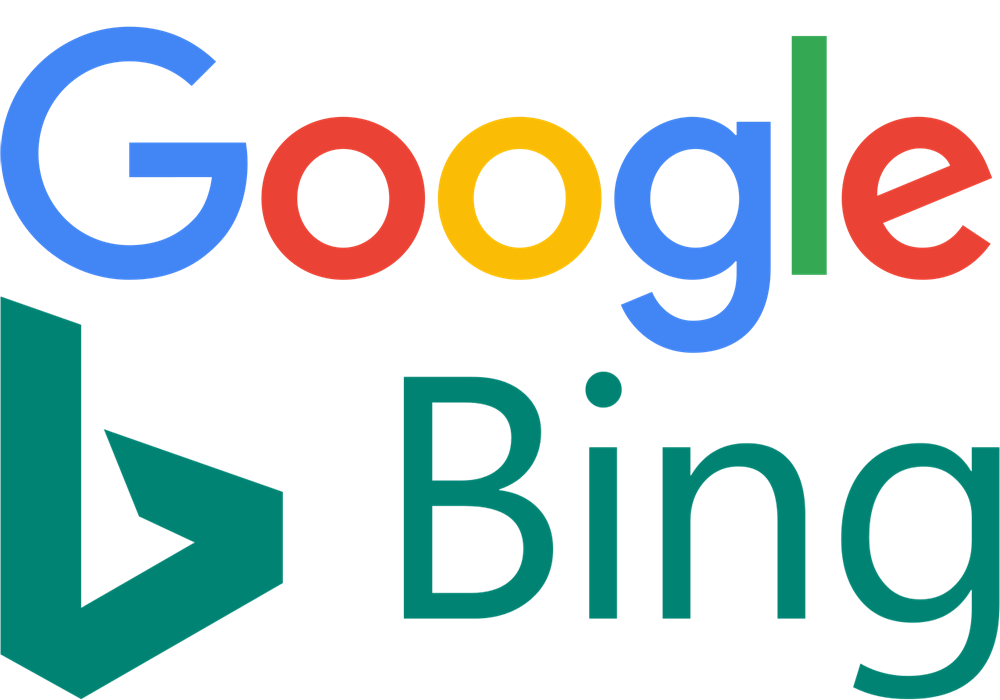 We are going to focus on search this week, although Bing’s Webmaster Tools and Google Analytics both offer tracking and dashboard reporting features for general and promotional traffic, not just search.
We are going to focus on search this week, although Bing’s Webmaster Tools and Google Analytics both offer tracking and dashboard reporting features for general and promotional traffic, not just search.
In order to peak behind the curtain and see how your pages and keywords are performing, you must first set up an account. The process is very similar for both search platforms, although I find Google to be more user-friendly:
Create a new account: visit the links above and sign up for a new account. You can also login to your existing Google, Bing/Microsoft and even Facebook accounts.
Add a website: be sure to add the correct version of your site. For example, my site at scottkolbe.com had to be entered as https://marketyourcraft.com in order to register properly (note the “https” and lack of “www” in the URL).
Verify your ownership: to ensure that no one else has access to your site’s data, you must prove that you are in control of the site. You can do this in a variety of ways, from adding a small bit of code to the homepage to adding a small file to the top directory of your website’s server/host.
Bing and Google each provide dozens of search tools and aids to further customize your search engine presence. You may have heard the term Search Engine Optimization (SEO) in the past, perhaps even as a part of an agency proposal. I believe that most craft beverage producers can manage their organic search presence with a little time and thoughtful strategy. From Wikipedia:
“Search engine optimization (SEO) is the process of affecting the online visibility of a website or a web page in a web search engine’s unpaid results—often referred to as “natural”, “organic”, or “earned” results. In general, the earlier (or higher ranked on the search results page), and more frequently a website appears in the search results list, the more visitors it will receive from the search engine’s users; these visitors can then be converted into customers.”
Search Engine Marketing (SEM), or paying for placement across search properties, could be a great opportunity to bring in an expert, depending on the dollars you intend to spend marketing Northwestern. I wouldn’t recommend paid search until you’ve completely exhausted free search tools. Below are the ten features of Bing and Google’s webmaster tools that I would suggest spending time to understand and optimize (not in any order, login to access features):
- Click-Through Rate: number of times visitors click to your site from search engines divided by the number of impressions (how often your brand pages were shown in search results). Why it matters: a low click-through rate could be an early indicator that your keyword and content selection aren’t reflecting your authority on the topic. Available on Bing and Google.
- Index Coverage: how many brand pages you have listed in the search index since the last update. Why it matters: lets you know if content isn’t being indexed by search so you can begin to troubleshoot and correct. Available on Bing and Google.
- Sitemaps: the “map” to help search engines navigate the content on your site. Why it matters: entering your sitemap (often an .XML file in the root directory of your server/host) helps control what content search finds on your site. Here’s a resource on creating sitemaps, as well as the Bing and Google input screens.
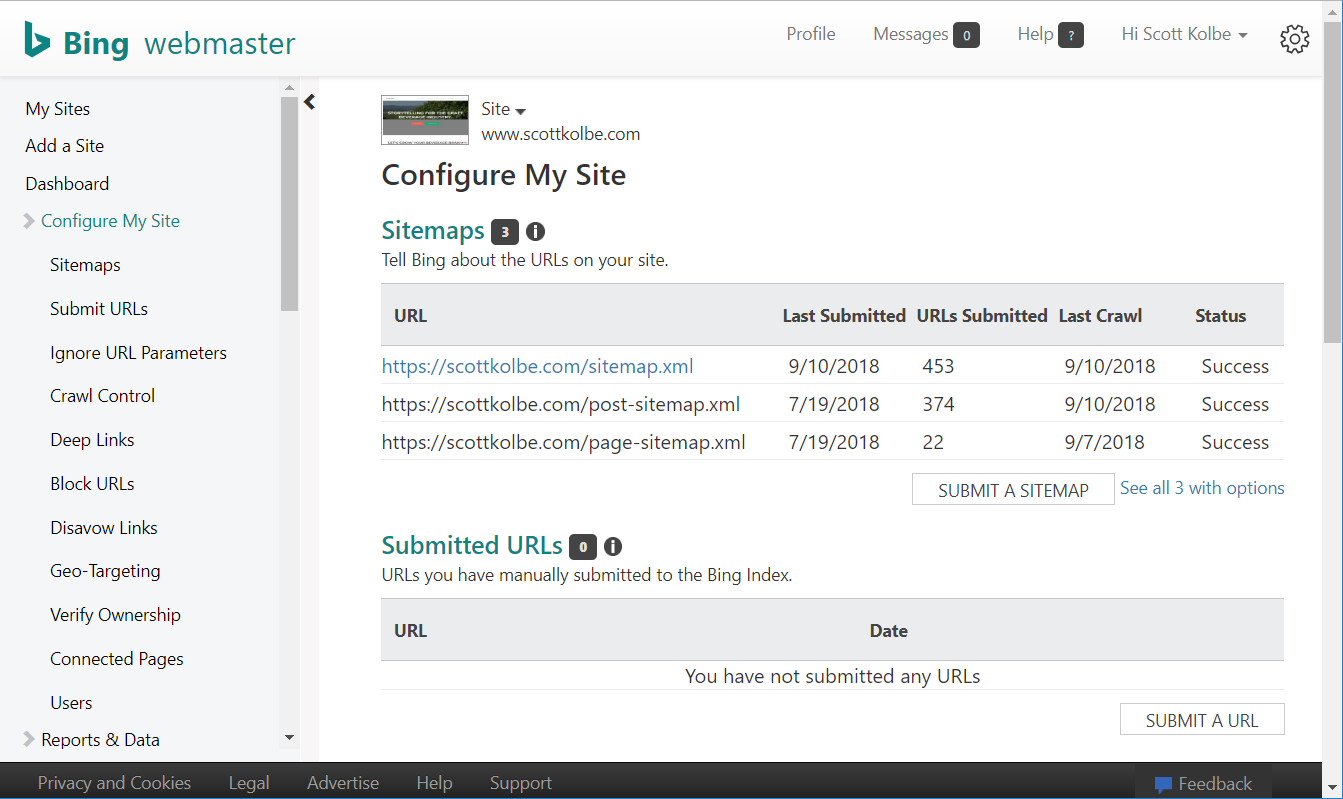 Crawl Errors: similar to index coverage, only this lists the number and URLs of pages that produce errors when hit by search crawlers (which visit every linked asset on your site). Why it matters: error detail points to corrections that need to happen before resubmitting those pages for indexing. Here’s a list of error codes, plus the Bing and Google reports.
Crawl Errors: similar to index coverage, only this lists the number and URLs of pages that produce errors when hit by search crawlers (which visit every linked asset on your site). Why it matters: error detail points to corrections that need to happen before resubmitting those pages for indexing. Here’s a list of error codes, plus the Bing and Google reports.- Structured Data: information that’s included in the header code to provide clues to search on the meaning of a page, enable enhanced listings and others. Why it matters: Google uses these clues to further establish the credibility and authority of a brand on a topic, found here.
- Security Issues: alerts the site owner to any vulnerabilities that could compromise your site. Why it matters: it’s important to quickly react to security notifications that could negatively impact your visitor experience. Available in Google.
- Block URLs: used for temporarily blocking indexed resources on your site. Why it matters: blocking a URL that shouldn’t appear in search results gives you time to 1) remove the page, 2) add “noindex” code to the header of the page or 3) ignore URL parameters (wildcards) to delist multiple pages. Any of which removes the link from future indexing. Available in Bing and Google.
- Page Mobile Friendliness: websites should be designed for mobile first before desktop in most cases. Why it matters: this tool measures how well your content displays on the smaller screen sizes. Bing wins against Google on this feature, which requires Accelerated Mobile Pages (AMP).
- Malware: similar to security issues, this is added notification when malware has been detected on your site. Why it matters: no one likes to restore a site from backup…Available in Bing.
- Keyword Research: get stats on requested keyword performance and suggestions for alternatives. Why it matters: Bing is giving you a free preview of how you should expect your selected keywords to perform against the competition. Take their advice!
MailChimp archive:
https://mailchi.mp/cc5381bba349/180910_searchtools?e=a83dcf3085
Download:
https://app.box.com/s/dl808ge5w80fefgchx3mo5nr5867lgb9