When you built your tasting room, you worked with contractors to make sure everything was “to code” before final inspection, receiving your certificate of occupancy and ultimately opening to the public. Modern construction necessarily includes making space ADA-compliant for those patrons with health conditions or impairments. The design and presentation of your website should take the same approach to making content as accessible as possible to everyone. We review three ways to help all customers discover your business in a comfortable environment online:
- Is ADA-compliance necessary?
- Web Content Accessibility Guidelines (WCAG)
- Turnkey website accessibility solutions
- Guide to Marketing During COVID-19
| How does designing for website accessibility make your craft business more discoverable? |

Fact: not everyone will love your beverage. It’s impossible to please all customers. But they deserve to make that decision for themselves. The stories you share on your website give new customers a peek inside your tasting room before they commit to visiting. How easily they navigate content areas further builds emotional investment in the idea of spending money with you. And clear calls-to-action, like COVID-19 procedures pages, reservation systems and online ordering, seal the deal. But for a customer with disabilities, none of this is possible without sensitivity to their unique content needs. Just as contractors address ADA-compliance during construction, so too should we take care to be inclusive with our craft beverage marketing efforts. We’ll show you how below.
is ADA-compliance necessary?
 Short answer: no. Current requirements don’t address commercial websites. The Americans with Disabilities Act (ADA) of 1990 is a civil rights law that prohibits discrimination based on disability, extending those protections granted in the Civil Rights Act of 1964. The Department of Justice originally published its ADA guidelines in 1991 and it has since been amended a number of times. But none of the amendments explicitly regulate websites in the same manner as brick and mortar businesses.
Short answer: no. Current requirements don’t address commercial websites. The Americans with Disabilities Act (ADA) of 1990 is a civil rights law that prohibits discrimination based on disability, extending those protections granted in the Civil Rights Act of 1964. The Department of Justice originally published its ADA guidelines in 1991 and it has since been amended a number of times. But none of the amendments explicitly regulate websites in the same manner as brick and mortar businesses.
So if Title III of the Code of Federal Regulations doesn’t discuss websites, why have this conversation? Because a greater portion of business is conducted online today than civil rights proponents could have ever imagined. As a result, more customers are starting relationships with brands online first before stepping foot in the tasting room. When you’re competing with tens of thousands of other craft producers across all categories, it’s important to proactively make reasonable accommodations to help as many customers discover your brand as possible.
web content accessibility guidelines (WCAG)
 In response to the lack of guidance for craft beverage and other industries, the World Wide Web Consortium (W3C) and its international member organizations developed a single, shared standard for web content accessibility. The Web Content Accessibility Guidelines (WCAG) explains how to make web pages more approachable to people with disabilities. It’s largely a technical document, geared toward authoring and accessibility tool designers and web developers to help promote accessibility best practices. In general, web content should comply with the P.O.U.R. framework:
In response to the lack of guidance for craft beverage and other industries, the World Wide Web Consortium (W3C) and its international member organizations developed a single, shared standard for web content accessibility. The Web Content Accessibility Guidelines (WCAG) explains how to make web pages more approachable to people with disabilities. It’s largely a technical document, geared toward authoring and accessibility tool designers and web developers to help promote accessibility best practices. In general, web content should comply with the P.O.U.R. framework:
Perceivable
- Provide text alternatives for non-text content.
- Provide captions and other alternatives for multimedia.
- Create adaptive content that can be presented in different ways.
- Make it easier for users to see and hear content.
Operable
- Make all functionality available from a keyboard.
- Give users enough time to read and use [static] content.
- Do not use content that causes seizures or physical reactions.
- Help users navigate and find content.
- Make it easier to input information and engage with the site.
Understandable
- Make text readable and understandable.
- Make content appear and operate in predictable ways.
- Help users avoid and correct mistakes.
Robust
- Maximize compatibility with current and future user tools.
Want more detail? The W3C published a Quick Reference for designers and developers to help navigate each area of compliance with the P.O.U.R. framework. However, the individual(s) managing your website may not feel comfortable making code changes at that level, which is why we reviewed three different tools to make your craft beverage immediately more discoverable to a new group of customers.
turnkey website accessibility solutions
When you’ve already got a craft beverage website, it’s tough to imagine any redesign to make content more accessible to people with disabilities. Thankfully, there are tools that allow visitors to control their experience without making permanent changes to your existing site. These are called widgets or plugins which, once installed, address critical aspects of the P.O.U.R. framework to make your site more accessible. We reviewed the following three, all of which are installed on our test website at discover.marketyourcraft.com:
 Userway: UserWay’s Accessibility Widget, available for all leading CMS platforms as well as plain HTML/CSS/JS sites, brings your website into compliance with the strictest governmental regulations as required by the ADA by instantly remediating accessibility issues, barriers and violations.
Userway: UserWay’s Accessibility Widget, available for all leading CMS platforms as well as plain HTML/CSS/JS sites, brings your website into compliance with the strictest governmental regulations as required by the ADA by instantly remediating accessibility issues, barriers and violations.
After registration, a line of code specific to your website is generated, which you add to the footer of your page template. Very few steps to set up the free version which comes with a full suite of accessibility tools, including a Read Page voiceover option. Customization options and real-time monitoring included in the paid version (worth considering if you have 100-300k monthly pageviews).
 WP Accessibility: this plug-in helps with a variety of common accessibility problems in WordPress themes. While most accessibility issues can’t be addressed without directly changing your theme, WP Accessibility adds a number of helpful accessibility features with a minimum amount of setup or expert knowledge.
WP Accessibility: this plug-in helps with a variety of common accessibility problems in WordPress themes. While most accessibility issues can’t be addressed without directly changing your theme, WP Accessibility adds a number of helpful accessibility features with a minimum amount of setup or expert knowledge.
The free version is fully-functional, and the developer makes available a donations page for supporting future plugin work. Tremendous reporting capabilities for troubleshooting accessibility errors and streamlining the user experience.
 One Click: this plugin allows a user to resize the font (increase/decrease), control colors (greyscale, negative and high contrast, light background), easily identify links, choose a readable font and easily navigate to help pages of your site (sitemap, feedback, contact).
One Click: this plugin allows a user to resize the font (increase/decrease), control colors (greyscale, negative and high contrast, light background), easily identify links, choose a readable font and easily navigate to help pages of your site (sitemap, feedback, contact).
Like WP Accessibility, One Click is compatible with any WordPress theme with minimal setup. After activating the WordPress plugin, the accessibility toolbar is immediately added to your site with the default set of tools.
If you’re using WordPress for your website, certain themes have been designed with accessibility in mind. Our favorite, Neve from ThemeIsle.com, is one such theme, built for visibility and simplicity according to the Web Content Accessibility Guidelines discussed above.
guide to marketing during COVID-19
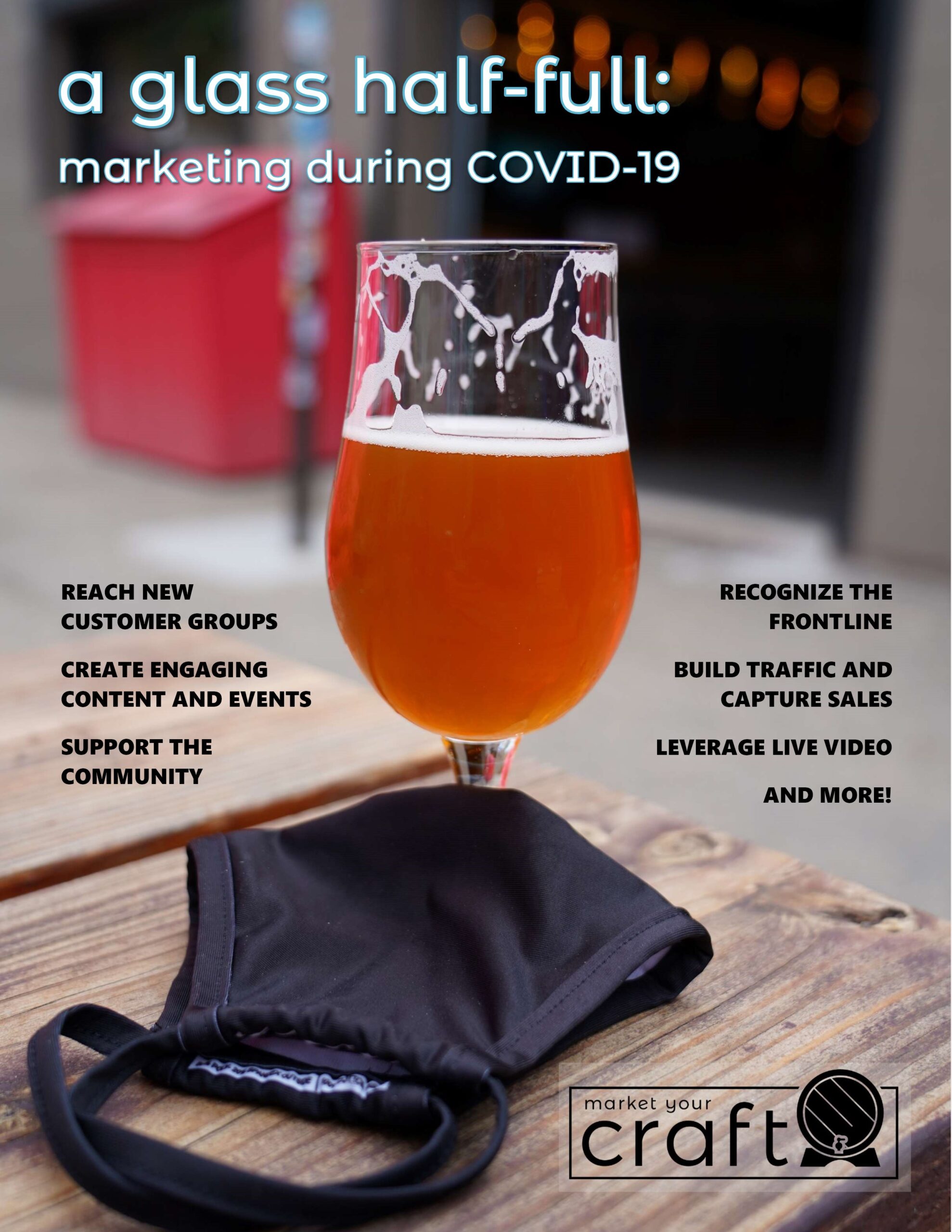 Market Your Craft offers owners confidence their customer-facing digital efforts are driving tasting room traffic, building customer engagement and capturing new sales. We’ve designed a guide with proven marketing tools to empower your team during the pandemic:
Market Your Craft offers owners confidence their customer-facing digital efforts are driving tasting room traffic, building customer engagement and capturing new sales. We’ve designed a guide with proven marketing tools to empower your team during the pandemic:
- Message COVID-19 effectively
- Design a procedures landing page
- Notify everyone of your hours
- Support frontline workers
- Reach new audiences
- Develop content and events
- Engage customers with video
- And more!
Schedule a complimentary Zoom call to review your digital efforts and receive “A Glass Half-Full: Marketing During COVID-19” (a $99 value). Sharpen your focus on customer needs and keep fans engaged during the pandemic.
MailChimp archive:
https://mailchi.mp/f8c78fc3fb4a/200824_websiteaccessibility?e=bd76eedb35
Download:
https://app.box.com/s/0ffjq8hupws0j5benqslb2glbc83qoup